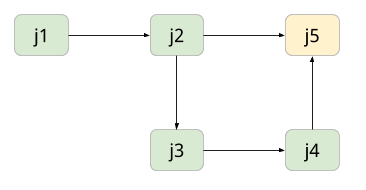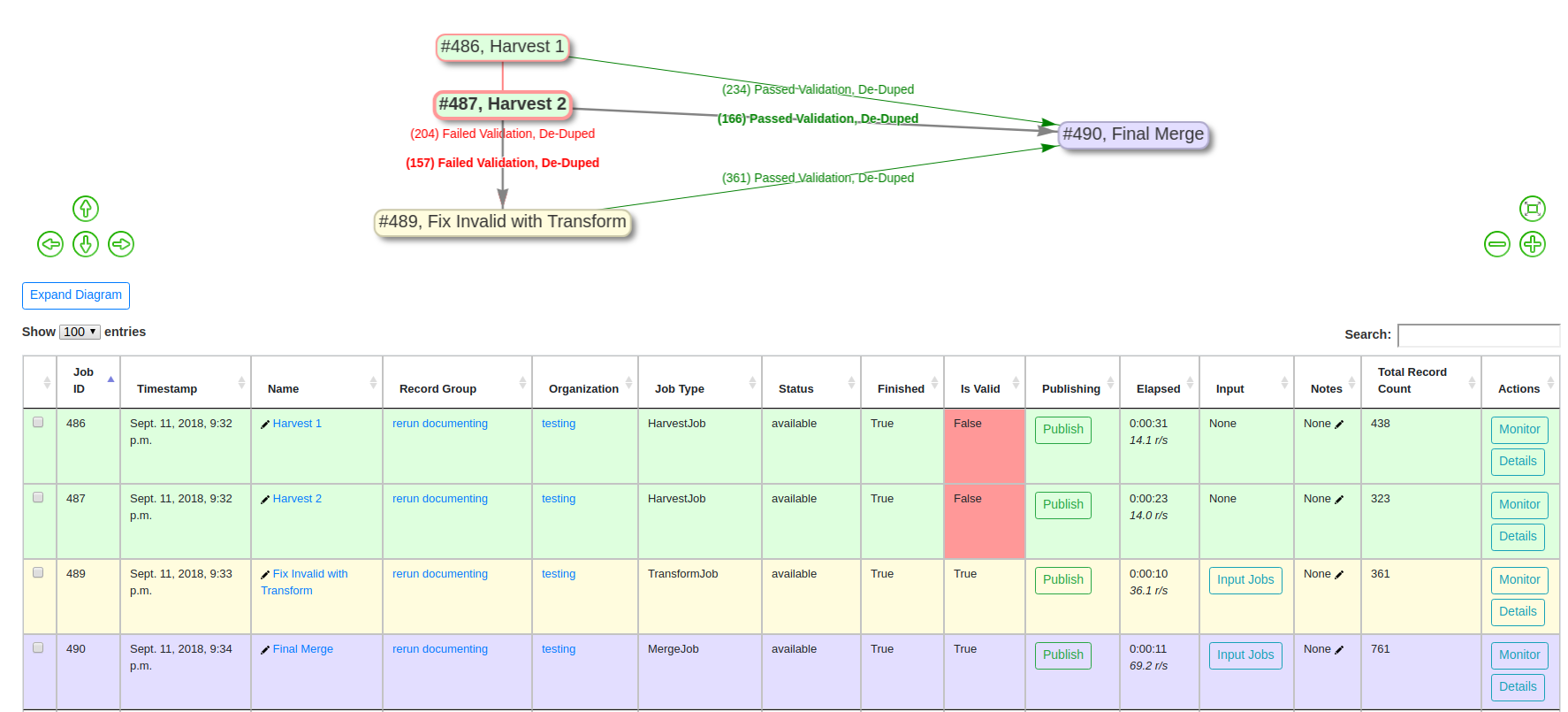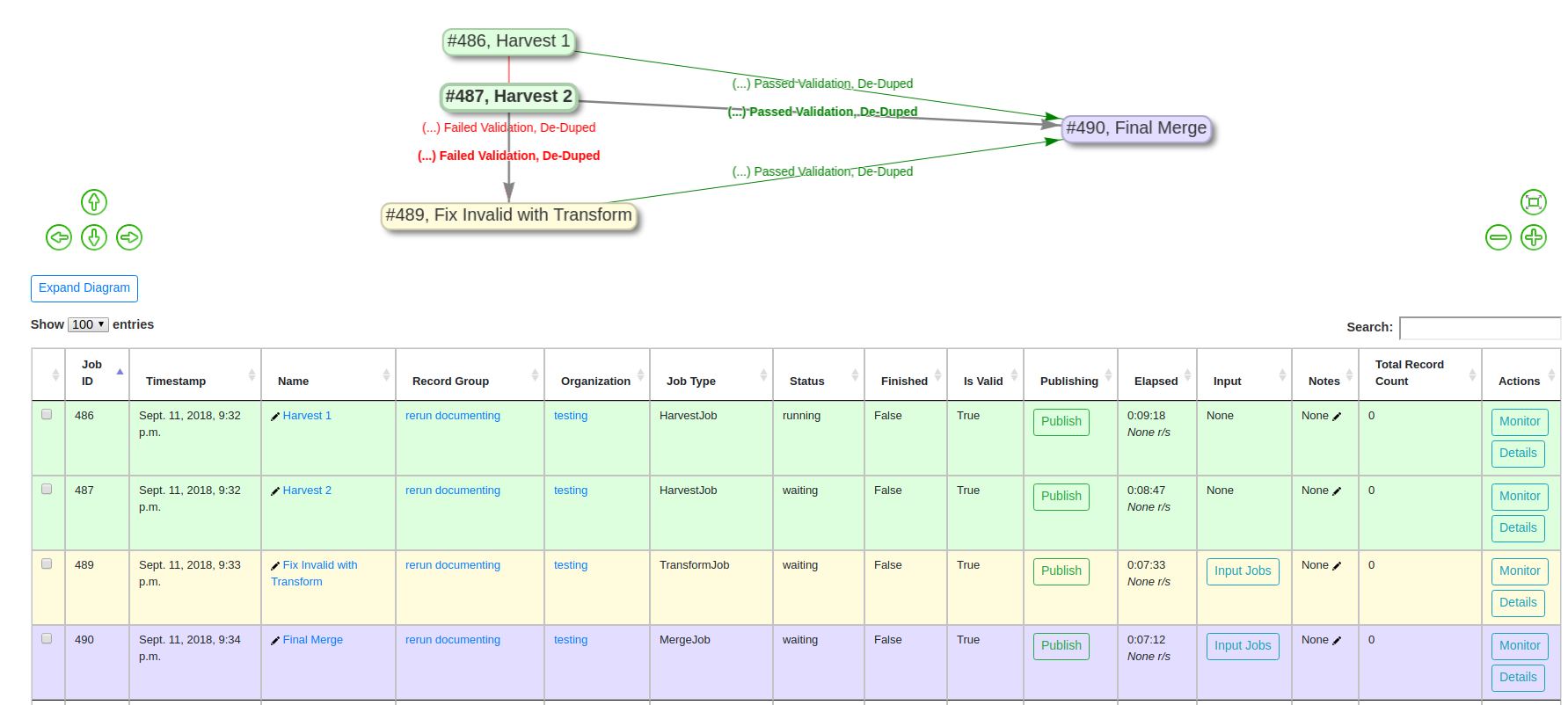Re-Running Jobs¶
Overview¶
Jobs in Combine may be “re-run” in a way that makes a series of interlinked Jobs resemble that of a “pipeline”. This functionality can be particularly helpful when a series of harvests, merges, validations, transformations, and other checks, will be repeated in the future, but with new and/or refresh records.
When a Job is re-run, the following actions are performed in preparation:
- all Records for that Job are dropped from the DB
- all mapped fields in ElasticSearch are dropped (the ElasticSearch index)
- all validations, DPLA bulk data tests, and other information that is based on the Records are removed
However, what remains is important:
- the Job ID, name, notes
- all configurations that were used
- field mapping
- validations applied
- input filters
- etc.
- linkages to other Jobs; what Jobs were used as input, and what Jobs used this Job as input
- publish status of a Job, with corresponding
publish_set_id(if a Job is published before re-running, the updated Records will automatically publish as well)
Examples¶
Consider the example below, with five Jobs in Combine:
In this figure, Records from an OAI Harvest J1 are used as input for J2. A subset of these are passed to J3, perhaps failing some kind of validation, and are fixed then in J4. J5 is a final merge of the valid records from J2 and J4, resulting in a final form of the Records. At each hop, there may be various validations and mappings to support the validation and movement of Records.
Now, let’s assume the entire workflow is needed again, but we know that J1 needs to re-harvest Records because there are new or altered Records. Without re-running Jobs in Combine, it would be necessary to recreate each hop in this pipeline, thereby also duplicating the amount of Records. Duplication of Records may be beneficial in some cases, but not alll. In this example, a user would only need to re-run Job J1, which would trigger all “downstream” Jobs, all the way to Job J5.
Let’s look at a more realistic example, with actual Combine Jobs. Take the following:
In this “pipeline”:
- two OAI harvests are performed
- all invalid Records are sent to a Transform that fixes validation problems
- all valid Records from that Transform Job, and the original Harvests, are merged together in a final Job
The details of these hops are hidden from this image, but there are validations, field mappings, and other configurations at play here. If a re-harvest is needed for one, or both, of the OAI harvests, a re-run of those Jobs will trigger all “downstream” Jobs, refreshing the Records along the way.
If we were to re-run the two Harvest Jobs, we are immediately kicked back to the Record Group screen, where it can be observed that all Jobs have 0 Records, and are currently running or queued to run: